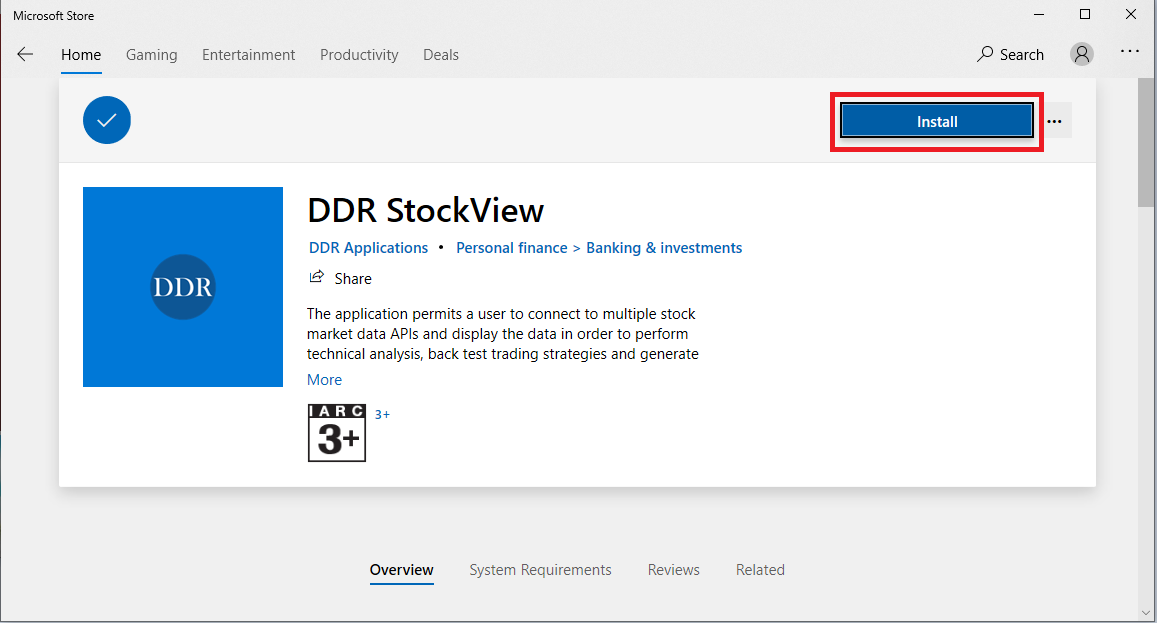Download & Install
The application is currently supported only on Windows 10 via the windows store. Follow the steps below to download the app securely using the windows store.
Step 1 - Launch the windows store app.
Click the windows key, type in 'Store' and select the 'Microsoft Store' application.

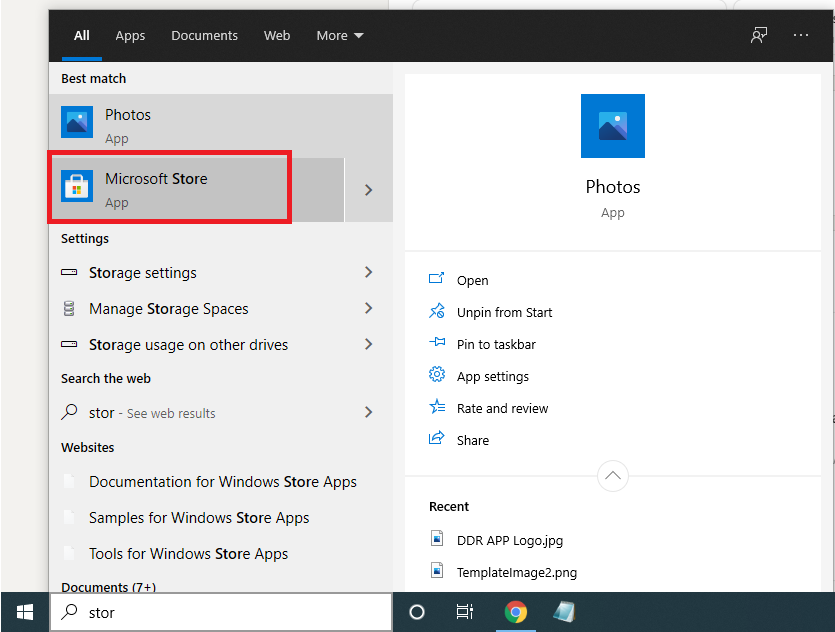
Step 2 - While logged in using your Microsoft Account, search for 'DDR StockView'.
Make sure you are logged in using your Microsoft account (if you don't have an account, create it for free at https://account.microsoft.com). While logged in, search for the DDR StockView App.
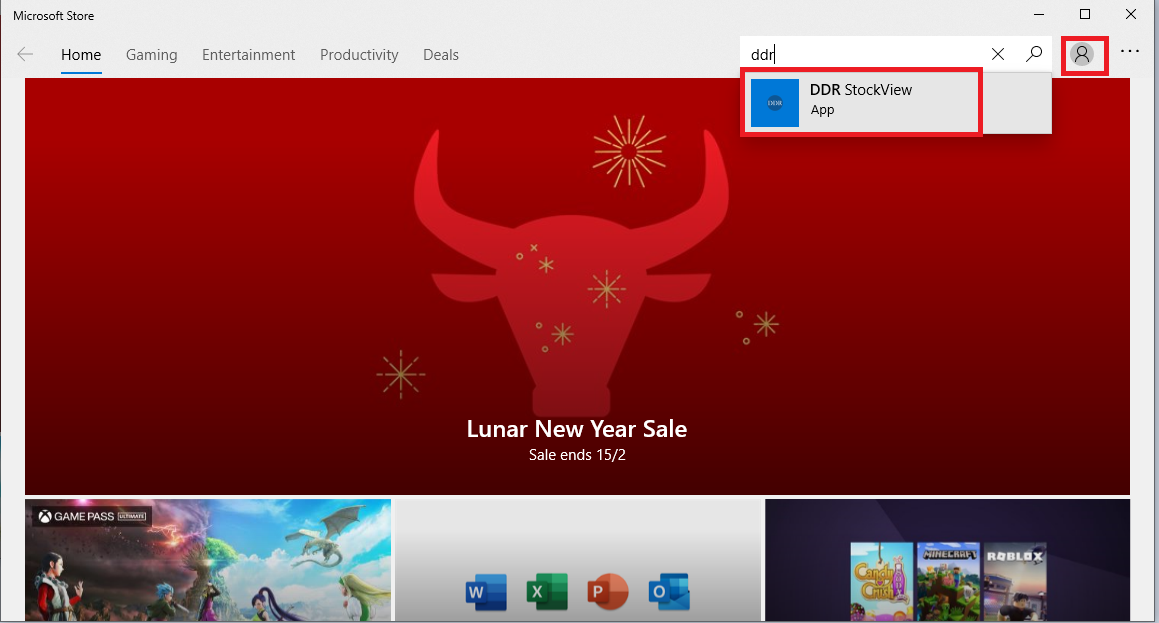
Step 3 - Click on install to finalise the installation.